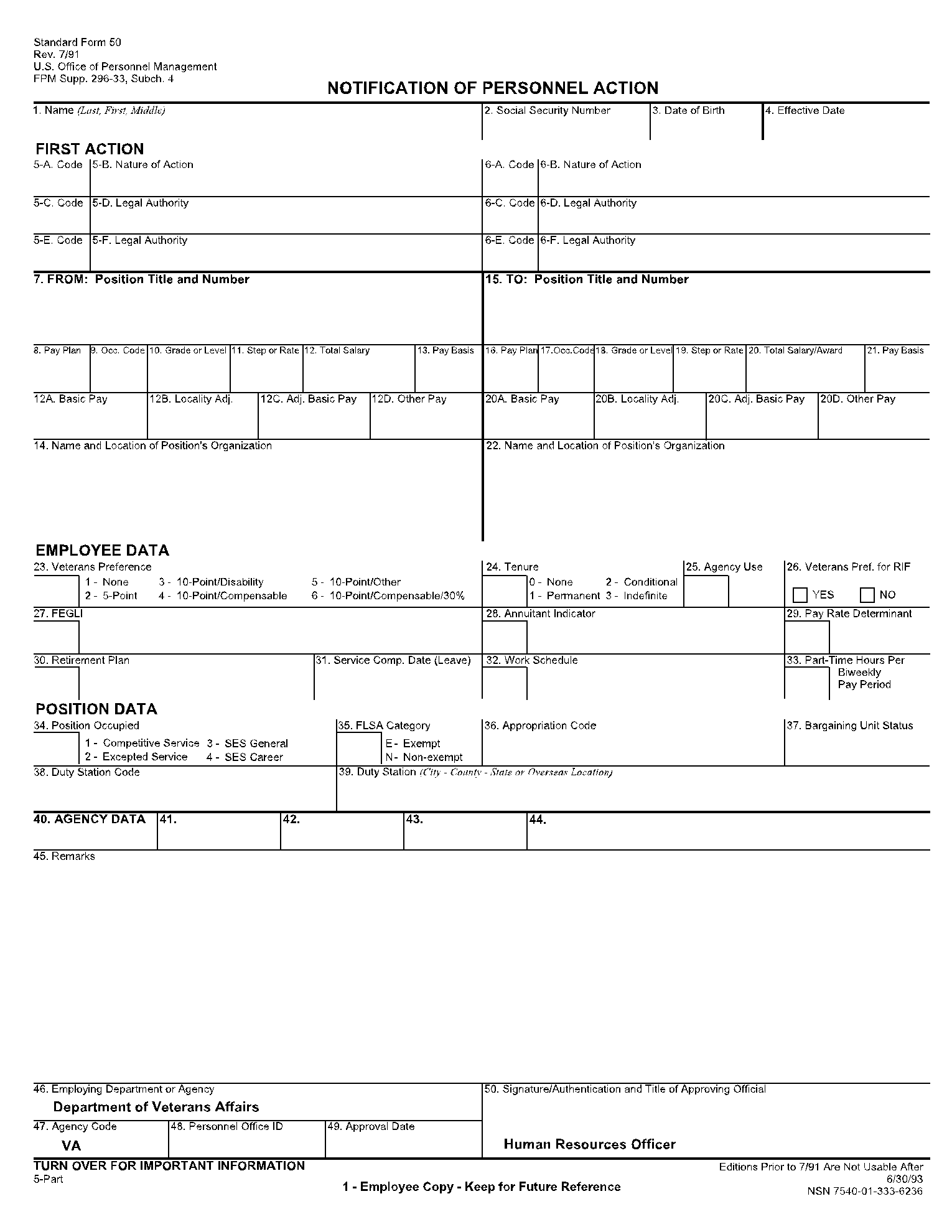What Is an SF-50 Form?
The standard form 50 or SF-50 Notification of Personnel Action is the most important document for federal employees. It displays all your important actions in a federal job which is bound to affect your position or the pay in the future.
The employment-related details available in this form will be helpful for the applicant when they are applying for a different federal job. It can be used as a kind of conduct document by both present and former federal employees.
It is very important to note if there are any errors in the form and get it corrected from the concerned authorities. Because these errors can cost you your future job position, salary, or retirement annuity.
Details Included in SF-50 Form
SF-50, the notification of personnel action form includes details of the government employees’ personnel actions. Below are the details included in the SF-50 form.
- The first section includes details like the name of the employee, social security number, date of birth, and effective date.
- First & second action - This section encompasses details of the first personnel action. The nature of the action and legal authority details are mentioned here.
- From position - This block has details of the employee’s position before the action is taken using the SF-50. This includes pay plan, code, rank, salary details, work location, and so on.
- To position - This block has information about the position the employee will be in after the action with the pay plan, rank, salary details, and so on.
- Employee data - This section includes veteran preference, FLSA category exemption, retirement details, tenure, etc.
- Position data - Here the details of the position in which the employee is in are filled. It has position occupied, appropriation code, bargaining unit status, and duty station details.
- Agency data - This has agency details including the name of the department or agency, code, personnel office id, etc…
- Authentication from the approving officer by signing on the form.
Instructions to Fill Out an SF-50 Form
Filling out an SF-50 can be very easy with an online fillable form. Below is a simple guide to help you complete the SF-50 form.
Step 1 - Download CocoDoc's free SF-50 PDF available on this page.
Step 2 - When CocoDoc's PDF editor opens, you can fill it in using the fillable fields available.
Step 3 - Text Boxes: Use the text box sections to fill in the texts and number details in the necessary fields.

Step 4 - Checkboxes: In the places where checkboxes are given, you can simply click on the option which you like to choose.

Step 5 - Signature: CocoDoc's digital signature feature can be used to sign the document online.

Standard Form 50: Who Has to Fill It Out?
The standard form 50 is needed for federal employees, both present as well as former ones. This is done to capture details of any personnel actions in the federal job. This form will act as a report in which all the government employment-related activities are recorded. With this form, federal employees can claim various job benefits in the future.
Be it retirement benefits or job position changes, this form will be referred to for understanding the actions taken related to the employee. Hence, it is very important that the SF-50 must be very accurate. Else, many benefits may be officially forfeited for the employee.